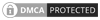The previous year was all about new learnings and experiences, including a whole new professional working lifestyle. Now, almost all of us have to stay at home for work to keep ourselves safe from the virus, but unfortunately, the cybersecurity threats are not on pause. Technology has made a serious breakthrough by making the ‘work from home’ easy, but as employees are doing so, there is a vast spike in phishing and other cyber-crimes. Cyber-criminals have got plenty of opportunities by updating their toolkits for malicious links and sites for coronavirus-themed scams. Use this link to know about various IP logins and passwords. Along with keeping multiple back-ups and using VPNs, there are plenty of things one needs to take care of while working.
At workplaces, we have a separate department to take care of IT and cybersecurity operations, but the case is different when it comes to small enterprises. By just taking care of a few extra steps, malicious cyber-crimes and scams can be avoided. To make your work from home more secure, here’s a shortlist of tips and tricks to ensure a safe remote working experience-
Use Anti-Virus Protection & Firewall
One of the most prevalent steps to ensure cybersecurity on your computer/laptop is to have Anti-Virus software, even more, important if you are using your system for work. An AV software helps in fighting malicious attacks and blocks malware from corrupting your device. Prevention is better than the cure, so a firewall is extremely important in defending your data against cyber-attacks. Even the router should have a firewall built in to prevent attacks on the network from getting infected. It mitigates the spread of viruses, keyloggers and can stop a hacker instantly in their tracks.
Use secure passwords
Sounds cliché; however very essential to keep your device safe. Strong passwords help in protecting online accounts and prevent hackers from accessing them. This applies to your internet router too, if you haven’t changed it yet, then it’s time you do. The default passwords are often very weak and can be accessed online quite easily by anyone. Use uppercase, lowercase, symbols, and digits while creating passwords. Do not use the same password twice. Choose something easy to remember and never drop a hint publicly available
For anyone to see or know. Using a similar password for two or more devices would be unsafe. Secure passwords are important to keep hackers away from your data.
Secure your home network
Make sure the wi-fi network is encrypted, especially if you have a smart home, and if it requires a password, then you’re good to go. If it doesn’t, access your router to make the necessary changes. You should change the router’s default password as it acts as a weak link for the protection of your data. The hacker can access all the devices connected to your router and everything you share through it. Also, scan your home network for unwanted devices often to avoid any kind of mishap. Remove all the unnecessary software and services, which can lead to an increased risk of cyberattacks. Don’t use public wi-fi without a VPN, as the traffic between your device and the VPN server will be encrypted.
Use Two-Factor or Multi-Factor Authentication
Two-factor or multi-factor Authentication is a service that acts as a double layer of security to the standard password method for the data or device. With the standard password method, a username and password would do the job. Still, with a Two-Factor Authentication, you would be allowed to add one more authentication method such as a one-time code, a fingerprint, or even another password. In Multi-Factor Authentication, you would be prompted to add more than two additional methods after the standard username and password step. Even if a hacker tries to compromise a password, this will ensure to prevent further unauthorized access. Though nothing is 100% secure, adding multiple layers would reduce the risk of scams.
Always be vigilant of Phishing Scams
Phishing scams, hacking, and malware incidents have become the main cause of security breaches now. In case of a Phishing scheme attempt, the hacker pretends as someone or something to trick the receiver into revealing credentials, opening an attachment to infect the device with trojan and malware, or clicking a malicious link. It often leads to a ransomware attack as well. 90% of ransomware attacks are caused by phishing scams. Two-Factor Authentication is the most effective method to counter cyber-attacks. Be suspicious of emails sent through unknown senders. Mitigate email threats and make yourself an informed user to avoid potential phishing emails.
Make sure your source of information is as credible as your sanitizer. Just how we keep sanitizing our hands to protect us from the virus, protecting your business and data from cybercrime and hackers is extremely important. Implement these cybersecurity tips for a secure home experience.