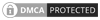A decade or two ago, going to the movies to see a blockbuster film was the highlight of the week. Now, watching releases on the big screen has largely been replaced by snuggling up on the couch with a laptop, your favorite series, and some (homemade) popcorn.
Choosing the best streaming service has become an important – event complex – decision. We have made a short list of things to consider when making your choice.
Your options
The most popular services include Netflix, Amazon Prime Video, Apple TV+, Hulu, Paramount+, Disney+, HBO Max, Discovery+, and ESPN+. Each offers a range of amusements, from Netflix’s original documentary series to live coverage of international sporting events on ESPN+. When deciding which service to go for, spend some time thinking about what you watch most often, how many devices may want to stream simultaneously, and whether you’d like to be able to download shows.
Budget
We all want to have the most comprehensive package when it comes to streaming, but most of us also have a limited budget. The monthly fee differs from service to service, but the good news for subscribers is that most of the services mentioned above aren’t prohibitively expensive.
- Netflix: from $10/month
- Amazon Prime: from $9/month
- Apple TV+: from $5/month
- Hulu: from $7/month
- Paramount+: from $5/month
- Disney+: from $8/month
- HBO Max: from $10/month
- Discovery+: from $5/month
- ESPN+: from $7/month
Deciding what service to go with means balancing your needs with what you can afford.
Internet capabilities
Not all internet plans are equal. To get the most out of a subscription you need to make sure that your internet type and speed can support the service. Your network bandwidth is ultimately one of the most fundamental considerations when choosing a streaming service – not enough bandwidth means no watching. A speed of 3Mbps allows you to stream Netflix videos in HD, for example, while 15 Mbps allows you to access HDR 4K.
Device compatibility
These days people often have a range of mobile devices that they use for everything from watching TV to accessing mobile roulette apps. Laptops, tablets, and smartphones are all popular – and, just like your internet package, your device may be the deciding factor in which service you go for. Some services, like Apple TV+, offer perks when people use certain devices: purchase an iPhone and you get free streaming for three months. When it comes to smart TVs, most should be able to support all streaming services, but getting a separate streaming device is advisable – this allows wider access.
Look at add-ons
One of the only constants in life is change, and this definitely applies to streaming services. Upgrades pop up on a regular basis and there are various add-on features with many services, such as extra storage, and access to more networks, or premium channels.
Kick back and relax
It can be overwhelming when you’re faced with so many options but rest assured, getting a streaming service is guaranteed to keep you entertained with the latest shows – all from the comfort of your own sofa.